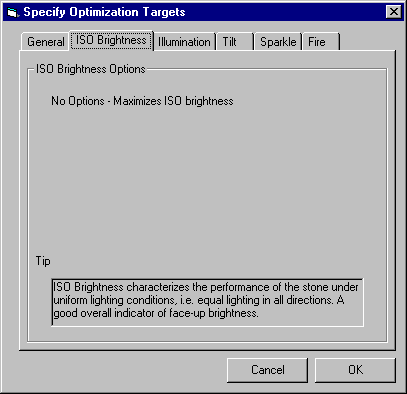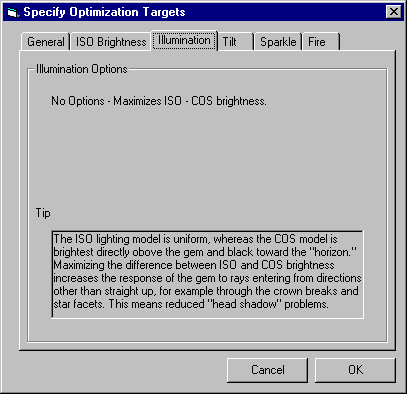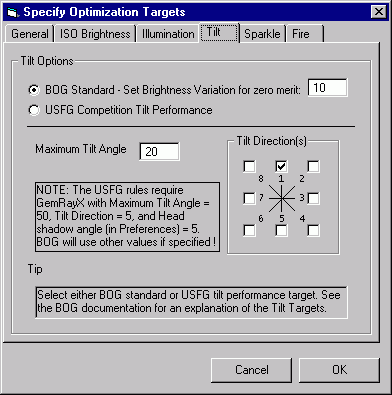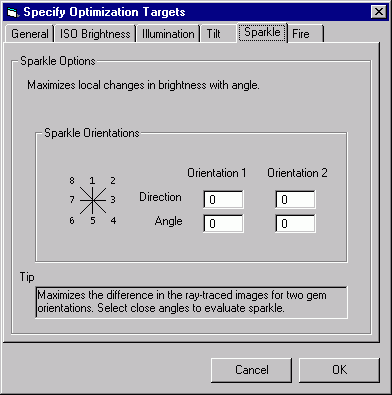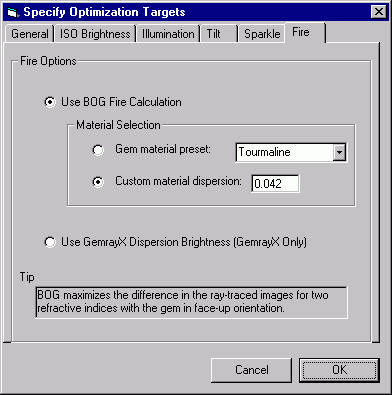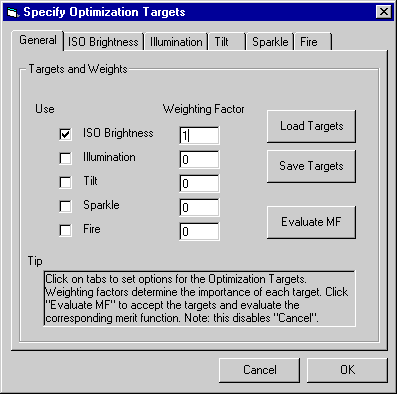
Targets and Weights
The Merit Function panel controls the balance between the various targets set in the other panels. Along the left side are a number of check boxes which allow you to Use (include or exclude) the various targets. Enter values in the Weighting Factor boxes to achieve the desired balance. Note: entering a weighting factor is not enough to include a particular target. You must also click the relevant Use box! This allows you to turn a target on and off while retaining the weighting factor.
The other panels include numerous options to specify the conditions under which the various targets are evaluated. The Load Targets and Save Targets buttons allow you to manage your preferences using named text files. Feel free to examine the contents of these files using a text editor, but you probably shouldn't alter them outside of BOG
How does one compare ISO brightness with Fire? Or, more specifically, how can we assign numbers to ISO brightness and Fire that can be reasonably added together? The sections below describe how values are assigned to the various targets. To get the most out of BOG, you should review this material.
The Evaluate MF button lets you see a breakdown of the overall Merit Function, given the current mix of targets and weights. It is much more efficient to find a good balance here, rather than through multiple optimization trials. Note, however, that clicking Evaluate MF establishes the targets and weights. Pressing Cancel thereafter will not restore the previous values. Use Load Targets / Save Targets to preserve a good set of optimization values.
Click Ok to accept the current values or Cancel at any time to return to BOG's main window.