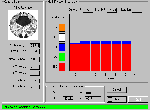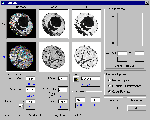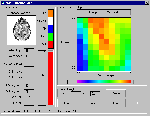BOG - A Better Optimizer for GemRay
by Tom Herbst
tom@boghome.com
 |
Version 1.2 - 15 August 2005 |
Click here to jump to the online tutorial and documentation.
What is BOG?
BOG is a Windows-based program to assist the gem faceter in selecting optimal pavillion and crown angles, based on a series of user-specified criteria. These criteria include:- Gem brightness
- Illumination response
- Tilt performance
- Sparkle
- Fire or dispersion
BOG also provides a "PlayPen" in which to experiment with different gem parameters and see their effect on optical performance. The PlayPen provides a user-friendly interface to the GemRay program, including interactive entry of parameters, storage and comparison of different results, and automatic evaluation of tilt performance.
There is also a "Merit Function Mapper" which lets you graphically explore a range of pavillion and crown angles for best performance. This mode lets you instantly see the raytraced image, ISO brightness, etc. as you click around on various angle combinations.
See the screenshots below for an impression of how BOG works.
Follow this link to the online tutorial
and documentation.
|
BOG PlayPen rendering of the "Trouble" (with Tribbles) gem design. |

A 15 mm, 8 carat Amethyst cut in the "Trouble" design. |